
The Dorfnetz TV-World
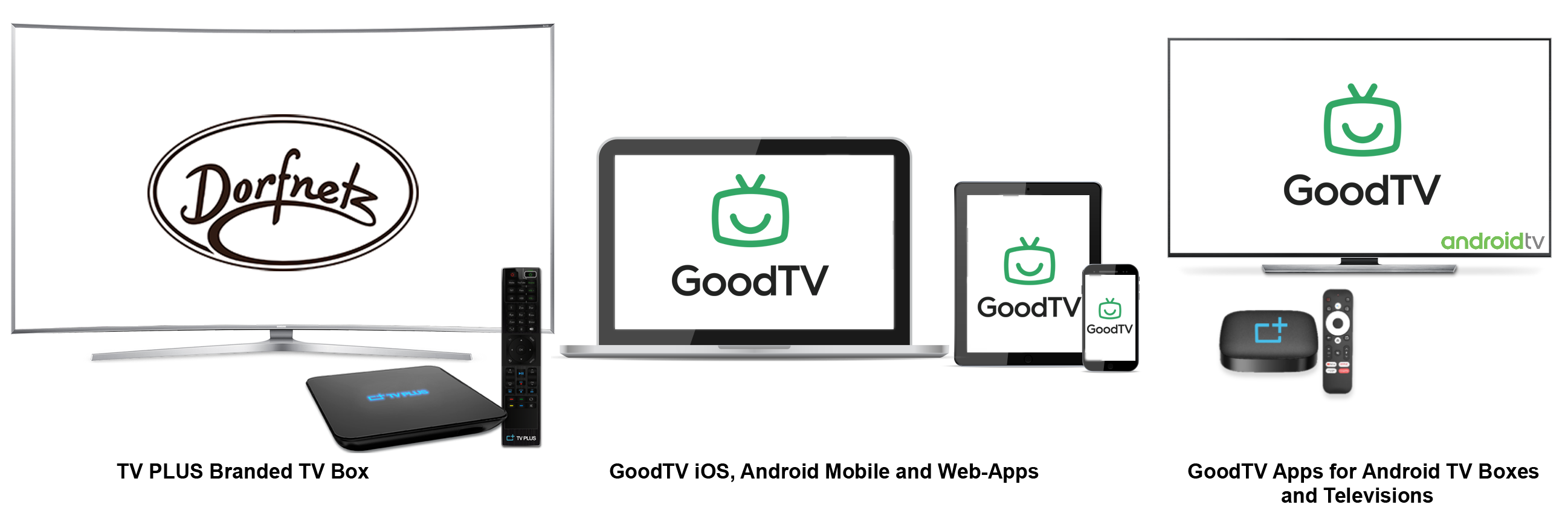
Your Dorfnetz TV Subscription enables you to enjoy your TV content on several different devices, all at the same time!
Don’t have a TV subscription yet? You need a TV subscription from TV-COM’s Dorfnetz in order to enjoy our TV services. Go to our Website to get a subscription:
GoodTV App for Android TV & Google TV*
The GoodTV app by Dorfnetz offers all popular TV features in one simple app. The GoodTV app replaces the conventional TV box and runs on any Android TV or Google TV device. You can also add up to 5 Replay+ TV boxes to your account.
You need a TV subscription from TV-COM in order to enjoy this app.
Download the GoodTV app from the Google Play Store and enjoy the same TV channels and functions as on our TV box.
Download the app from the Google Play Store.
After you have installed the app, there are 3 ways to activate the app.
* Android TV & Google TV: smart TV platforms from Google based on the Android operating system. Users can stream content to the television via their Internet connection using free and paid apps. Many TV devices and streaming boxes are equipped with the Android TV or Google TV operating system. The apps, including the GoodTV app can be found in the Google Play Store directly on the device. Users need a Google account and the device must be logged into the Google account.

I’m a new customer

You need a Dorfnetz subscription. You can get a “Boxless” subscription here:
After taking out a new subscription, you will receive an app token which you can enter into the app to activate it.
Have fun!
I have a Dorfnetz subscription…

> … and a TV Box:
To activate the GoodTV app, please go to Settings on your Dorfnetz TV Box and select the “App Token” option. Then enter the Mobile App Token in the app.
Enjoy!
I have a Dorfnetz subscription
but…

…I have no TV Boxes…
Please contact us and we’ll support you in activating your new app.
No worries, we’ll support you!
GoodTV Mobile Apps and Web TV App
Your Dorfnetz subscription allows you to enjoy your TV content on various mobile devices. To use the mobile apps and the Web TV app, you need a TV PLUS Classic or a Top TV subscription from TV-COM.
Web TV App

Enjoy all your TV channels, Replay features and your recordings on your laptop or PC.
To log in to the app, please go to Settings on your TV Box and select the “App Token” option. Then enter the web app token in the Web TV app. Done.
After logging in using the token for the first time, you can also create one or more profiles in the Web TV app under Settings / Account and then log in with your email and password instead of the token. This log in works for the Web TV app, the Android TV app and the mobile apps.
iOS Mobile App

Enjoy all your TV channels, Replay features and your recordings on the go. Download the GoodTV iOS mobile app from the Apple AppStore onto your iPhone.
To log in to the app, please go to Settings on your TV Box and select the “App Token” option. Then enter the mobile app token in the Mobile app. Done.


Android Mobile App

Enjoy all your TV channels, the Replay functions and the recordings on the go. Download the GoodTV Android mobile app from the Google PlayStore onto your Android phone.
To log in to the app, please go to the settings on your TV Box and select the “App Token” option. Then enter the mobile app token into the Android app. That’s it!


Support



